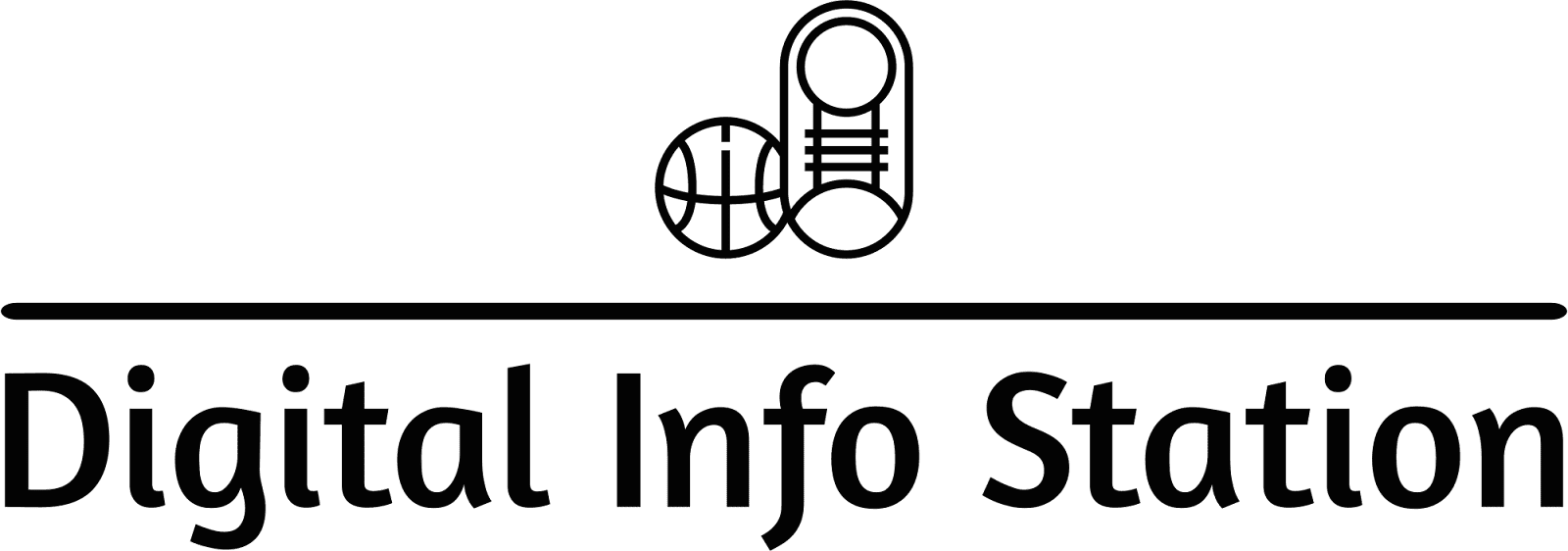Artificial intelligence is transforming the way we create visuals, making high-quality image generation more accessible than ever. The AI image generator market is experiencing rapid growth, with projections exceeding $1.4 billion by 2032, driven by advancements in deep learning and growing demand across industries.
In 2025, AI-generated visuals are no longer just experimental tools; they are actively shaping digital marketing, content creation, advertising, and even professional art. Businesses use AI-generated graphics for branding, while independent creators bring their imagination to life with just a text prompt. These tools simplify design work, making it faster and more efficient without requiring advanced skills.
With so many options available, choosing the right AI image generator can be overwhelming. In this guide, we will explore the best AI image generators of 2025, breaking down their features, pricing, and ideal use cases. Whether you’re a designer, marketer, or hobbyist, this list will help you find the perfect tool to enhance your creativity.
What Makes a Great AI Image Generator in 2025?
AI image generators have evolved significantly, offering a wide range of features tailored to different creative needs. But how do you choose the right one?
- Do you prioritize speed or hyper-detailed outputs? Some tools generate images in seconds, while others focus on fine details and artistic precision.
- Are you looking for a free tool or willing to invest in premium features? Pricing models vary, with some tools offering basic free versions and others requiring paid subscriptions for advanced functionality.
- Do you need commercial rights for your AI-generated images? Not all tools provide full ownership or licensing for business use, which is crucial for brands and content creators.
To make an informed choice, consider these key factors:
✔ Output Quality – The best AI generators produce high-resolution, lifelike images with minimal distortions. Advanced models use deep learning algorithms to improve details, shading, and textures.
✔ Style Diversity – Whether you need photorealism, 3D renderings, anime, or abstract art, a good AI tool should offer multiple styles to match different creative needs.
✔ User Interface – A well-designed, intuitive platform makes AI image generation seamless. Some tools require technical knowledge, while others use simple text prompts for instant results.
✔ Price & Accessibility – Free AI tools exist, but they may have limited features. Paid versions offer more control, better quality, and exclusive styles. Subscription-based models and pay-per-image options are common.
✔ Licensing & Rights – Not all AI-generated images are royalty-free. Some platforms restrict commercial use, while others provide full ownership rights. Understanding terms of use is essential for businesses and content creators.
✔ Speed & Flexibility – Some AI generators take seconds to produce images, while others require more processing time for complex, high-resolution outputs. Faster tools are ideal for social media content, while slower, detailed generators suit professional projects.
By evaluating these factors, you can find the AI image generator that best aligns with your creative goals. In the next section, we’ll highlight the top AI image generators of 2025 and their unique features.
The Best AI Image Generators of 2025 (In-Depth Reviews)
AI image generators have become powerful tools for artists, designers, and content creators. Below is a detailed look at the best AI image generators in 2025, including their strengths, pricing, and ideal use cases.
1. DALL·E 3 (by OpenAI)
DALL·E 3 is one of the most advanced AI image generators, known for its ability to create high-quality, realistic visuals with intricate details.
Key Features:
- Generates highly detailed and realistic images.
- Seamlessly integrates with ChatGPT for prompt-based creation.
- Understands complex text descriptions better than previous versions.
Best For:
- Professionals needing hyper-realistic visuals.
- Artists and designers looking for detailed creativity.
- Businesses creating high-quality marketing assets.
Pros & Cons:
✔ High-quality, detailed outputs.
✔ Easy integration with OpenAI’s ecosystem.
✔ Improved understanding of text prompts.
✖ Limited free access; requires a subscription.
✖ Sometimes produces unwanted distortions.
Pricing:
- Available via OpenAI’s premium plans (starting at $20/month).
Example Output:
Also read : How to Create Ghibli-Style Images Using ChatGPT: A Step-by-Step Guide2. MidJourney
MidJourney is widely praised for its artistic, dreamlike, and highly stylized image generation, making it a top choice for creatives.
Key Features:
- Known for rich, imaginative visuals.
- Strong community support through Discord-based access.
- Produces unique painterly and abstract styles.
Best For:
- Artists looking for surreal and fantasy-style art.
- Designers creating digital concept art.
- People wanting highly stylized and creative visuals.
Pros & Cons:
✔ Produces some of the most unique AI-generated art.
✔ Ideal for abstract and fantasy-inspired artwork.
✔ Strong Discord community for collaboration.
✖ No free version available.
✖ Requires Discord for access, which may not be convenient for all users.
Pricing:
- Subscription-based, starting at $10/month.
3. Stable Diffusion (SDXL 1.0+)
Stable Diffusion is a powerful open-source AI generator that allows users full control over their image creation process.
Key Features:
- Fully customizable through fine-tuned models.
- Works offline on high-end computers.
- Open-source with strong community support.
Best For:
- Developers and advanced users who want full control over AI image creation.
- Artists needing custom AI models for unique styles.
- Users who want an offline AI image generation tool.
Pros & Cons:
✔ Free and open-source.
✔ Works without internet access once installed.
✔ Supports custom AI models.
✖ Requires technical knowledge to set up and run.
✖ Needs a high-performance GPU for optimal results.
Pricing:
- Free (self-hosted) but requires a powerful PC for best results.
3. Stable Diffusion (SDXL 1.0+)
Stable Diffusion is a powerful open-source AI generator that allows users full control over their image creation process.
Key Features:
- Fully customizable through fine-tuned models.
- Works offline on high-end computers.
- Open-source with strong community support.
Best For:
-
Developers and advanced users who want full control over AI image creation.
- Artists needing custom AI models for unique styles.
- Users who want an offline AI image generation tool.
Pros & Cons:
✔ Free and open-source.
✔ Works without internet access once installed.
✔ Supports custom AI models.
✖ Requires technical knowledge to set up and run.
✖ Needs a high-performance GPU for optimal results.
Pricing:
-
Free (self-hosted) but requires a powerful PC for best results.
4. Adobe Firefly
Adobe Firefly is a professional-grade AI image generator designed for seamless integration into the Adobe Creative Cloud ecosystem.
Key Features:
- Integrated with Photoshop and Illustrator.
- Generates commercially safe images.
- Text-to-image, vector, and texture generation capabilities.
Best For:
-
Graphic designers and marketers needing high-quality assets.
- Businesses requiring brand-safe AI-generated visuals.
- Users looking for seamless Adobe integration.
Pros & Cons:
✔ Professional-grade outputs.
✔ Direct integration with Adobe software.
✔ Ensures brand safety and copyright-friendly images.
✖ Requires a paid Adobe subscription.
✖ Not as flexible for general users outside the Adobe ecosystem.
Pricing:
- Included in Adobe Creative Cloud plans, starting at $20.99/month.
5. Canva AI Image Generator
Canva’s AI-powered image generator is designed for ease of use, making it a great tool for quick and accessible visual creation.
Key Features:
-
Text-to-image generation directly within Canva’s editor.
- Seamless drag-and-drop design tools.
- Perfect for social media graphics, presentations, and marketing content.
Best For:
-
Marketers, content creators, and small businesses who need quick visuals.
- Users looking for an easy, no-code AI tool.
- Those who want built-in AI tools within Canva’s ecosystem.
Pros & Cons:
✔ User-friendly and beginner-friendly.
✔ Integrated with Canva’s design tools.
✔ No technical setup required.
✖ Image quality is not as advanced as DALL·E or MidJourney.
✖ Limited free access; premium features require a subscription.
Pricing:
- Available with Canva Pro (starting at $12.99/month).
6. Dream by WOMBO
Dream by WOMBO is an AI image generator known for its vibrant, artistic, and dreamlike outputs, making it ideal for creative projects.
Key Features:
- AI-powered artistic transformations from simple text prompts.
- Mobile-friendly with an intuitive app interface.
- Unique, painting-like styles for surreal and abstract art.
Best For:
- Artists and creatives looking for expressive, AI-driven artwork.
- Users who want an AI art generator on mobile.
- Those who enjoy experimental, dreamlike art styles.
Pros & Cons:
✔ Free to use with basic features.
✔ Unique, painterly art styles.
✔ Available on both web and mobile.
✖ Not ideal for realistic or photorealistic images.
✖ Limited control over fine details.
Pricing:
-
Free version available; premium features start at $9.99/month.
7. NightCafe
NightCafe is a powerful AI art generator that allows users to experiment with different styles and algorithms to create unique images.
Key Features:
-
Supports multiple AI models, including Stable Diffusion and DALL·E.
- Community-driven with a strong art-sharing platform.
- Allows for custom style adjustments and fine-tuning.
Best For:
-
Users who want customized AI-generated art.
- Artists experimenting with various AI styles.
- Anyone looking for an interactive AI art community.
Pros & C✔ Versatile with multiple AI models.ons:
✔ Offers daily free credits for image generation.
✔ Great for both beginners and experienced users.
✖ Free version has limited daily generations.
✖ Premium features require paid credits.
Pricing:
- Free credits available daily; premium packs start at $5.99.
8. Runway ML (Gen-2)
Runway ML is a cutting-edge AI platform focused on generating AI-powered videos and high-quality visuals.
Key Features:
- Video-to-video and text-to-image generation.
- AI-powered motion graphics and effects.
- Used by filmmakers, designers, and content creators.
Best For:
- Video editors and filmmakers exploring AI-assisted production.
- Users needing AI-enhanced motion effects.
- Those looking for professional-grade AI image and video tools.
Pros & Cons:
✔ One of the best AI tools for video generation.
✔ Provides real-time AI-powered editing.
✔ Ideal for motion graphics and content creators.
✖ More complex interface compared to other AI tools.
✖ Premium pricing for advanced features.
Pricing:
-
Free plan with limited features; Pro plans start at $15/month.
9. Artbreeder
Artbreeder is an AI-powered platform that lets users blend and evolve images to create unique artwork.
Key Features:
-
Uses AI-based genetic algorithms to modify images.
- Ideal for portrait generation, landscapes, and abstract art.
- Allows users to combine and tweak existing images.
Best For:
-
Artists and character designers needing unique visuals.
- Users who enjoy AI-assisted creativity.
- Those looking for a fun, experimental AI tool.
Pros & Cons:
✔ Great for creating new character designs.
✔ Offers a collaborative AI art experience.
✔ Free to use with basic features.
✖ Not ideal for photorealistic images.
✖ Limited customization beyond blending images.
Pricing:
- Free plan available; premium features start at $8.99/month.
10. Fotor AI Art Generator
Fotor AI Art Generator is a quick and easy tool for generating AI-powered images for social media and branding.
Key Features:
-
Simple text-to-image AI tool for beginners.
- Pre-designed templates for quick design work.
- AI-powered photo editing and enhancement.
Best For:
-
Social media marketers looking for AI-generated visuals.
- Beginners who need an easy AI tool.
- Users wanting instant, ready-to-use graphics.
Pros & Cons:
✔ Easy-to-use, no learning curve.
✔ Provides AI-powered editing tools.
✔ Includes pre-set templates for designs.
✖ Image quality not as advanced as other AI tools.
✖ Free version has limited outputs.
Pricing:
-
Free version available; Premium starts at $8.99/month.
11. Craiyon (formerly DALL·E Mini)
Craiyon is a free, lightweight AI image generator that creates images from text prompts.
Key Features:
- Completely free to use with unlimited generations.
- Basic text-to-image AI that runs in a browser.
- Generates quick, simple AI images.
Best For:
- Users looking for a 100% free AI tool.
- Quick idea generation and experimentation.
- Casual AI art exploration.
Pros & Cons:
✔ Free with unlimited image generation.
✔ Simple and easy to use.
✔ Works directly in a browser.
✖ Lower image quality than premium AI tools.
✖ Lacks customization and advanced settings.
Pricing:
- Completely free to use.
12. DeepAI Image Generator
DeepAI offers a basic but flexible AI image generator with an emphasis on quick results.
Key Features:
-
Text-to-image AI with simple prompts.
- Offers various AI models to generate images.
- Works in a browser with instant results.
Best For:
-
Users looking for a fast and free AI image tool.
- Simple AI-generated sketches and illustrations.
- Beginners experimenting with AI.
Pros & Cons:
✔ Fast image generation.
✔ Easy to use, no registration required.
✔ Free with basic features.
✖ Lower image quality than premium tools.
✖ Limited control over style and details.
Pricing:
- Free version available; Pro plan starts at $4.99/month.
How to Choose the Right AI Image Generator for You
With so many AI image generators available, choosing the right one depends on your specific needs. Whether you're looking for free tools, professional-quality artwork, or social media-ready designs, this quick guide will help you find the perfect match.
Which AI Image Generator Should You Use?
✔ Want a completely free and simple tool? → Try Craiyon or DeepAI for basic, no-cost AI image generation.
✔ Need hyper-detailed, realistic images? → DALL·E 3 and Stable Diffusion create high-resolution, photorealistic visuals with intricate details.
✔ Looking for fast social media graphics? → Canva AI Image Generator offers quick, customizable visuals perfect for social media posts and marketing content.
✔ Are you a professional designer or brand marketer? → Adobe Firefly is the best choice for high-quality, commercial-ready AI artwork integrated with Adobe Creative Cloud.
✔ Love creative, surreal, and artistic styles? → MidJourney excels in producing dreamlike, fantasy-inspired, and highly stylized art.
✔ Want AI-generated videos and motion graphics? → Runway ML (Gen-2) is the top AI tool for AI-powered video and animation generation.
No matter your creative needs, there’s an AI image generator that fits your workflow. Choose the one that best aligns with your artistic style, budget, and usage requirements to bring your imagination to life!
AI Image Generator Trends & Innovations (2025 Edition)
AI image generation is evolving rapidly, bringing new advancements that are transforming digital art, marketing, and content creation. Here are some key trends shaping the AI image generator landscape in 2025:
1. Text-to-3D Generation is Becoming Mainstream
AI is no longer limited to 2D images, text-to-3D technology is gaining traction, allowing users to generate 3D models, animations, and virtual environments from simple text prompts. Tools like OpenAI’s Sora and Runway ML are making 3D content creation faster and more accessible for designers, game developers, and filmmakers.
2. AI Copyright & Ownership Laws Are Evolving
As AI-generated content becomes more common, legal frameworks are adapting to address issues like ownership rights and copyright protections. Governments and tech companies are working to define who owns AI-generated artwork—the user, the developer, or the AI itself? Platforms like Adobe Firefly are already offering commercially safe AI-generated images, ensuring businesses can use them legally.
3. AI Image Generators Are Integrating with Design Platforms
More AI tools are being directly embedded into popular graphic design and video editing platforms like Canva, Photoshop, and Figma. This integration allows users to generate AI-powered visuals within their existing workflows, eliminating the need for third-party tools and streamlining the design process.
4. Real-Time AI Generation & Mobile-First Tools Are on the Rise
Speed and accessibility are becoming top priorities for AI developers. AI-powered tools are now capable of real-time image generation, reducing processing time to just seconds. Additionally, mobile-friendly AI generators like Dream by WOMBO and Runway ML’s mobile app make AI art creation possible from anywhere, without requiring a high-end PC.
Looking Ahead
As AI continues to advance, we can expect even more personalized, interactive, and high-quality AI-generated content. Whether it's 3D modeling, copyright-safe AI art, or seamless design tool integrations, the future of AI image generation is set to revolutionize creativity in 2025 and beyond.
AI Image Generator Trends & Innovations (2025 Edition)
AI image generation is rapidly evolving, bringing new capabilities and opportunities for creators, businesses, and marketers. Here are the biggest trends shaping 2025:
Text-to-3D Generation is Gaining Traction – AI is moving beyond 2D images to generate full 3D models from text prompts. Tools like Google’s DreamFusion and OpenAI’s 3D research are transforming gaming, VR, and e-commerce by making 3D asset creation more accessible.
Copyright Laws are Evolving – With the rise of AI-generated art, governments are updating intellectual property laws. The U.S. Copyright Office ruled that AI-generated art without human involvement cannot be copyrighted, sparking debates on ownership rights and commercial use in 2025.
More AI Tools Are Integrating with Creative Platforms – Instead of standalone AI models, companies are embedding AI into popular design tools. Adobe Firefly works directly inside Photoshop & Illustrator, Canva AI Generator simplifies social media content creation, and Runway ML enables AI-powered video editing—all making AI more user-friendly and accessible.
Rise of Real-Time & Mobile-First AI Tools – AI image generators are becoming faster and mobile-friendly, allowing creators to generate visuals instantly from smartphones. Apps like Dream by WOMBO and Lensa AI offer high-quality image editing, while Runway ML’s Gen-2 enables real-time video generation and AI-powered motion effects.
Final Verdict: Your Creativity, Amplified
With so many AI image generators available, choosing the right one depends on your goals and creative style. Whether you need hyper-realistic visuals (DALL·E 3, Stable Diffusion), social media-ready content (Canva AI, Fotor AI), or artistic, dreamlike images (MidJourney, Dream by WOMBO), there's a tool designed for you.
The best way to find your perfect match? Experiment! Try different platforms, tweak settings, and see which AI aligns with your creative vision. Many tools offer free trials or credits, so you can explore without commitment.
The Future of AI Creativity
AI isn’t here to replace human creativity—it’s here to enhance it. Whether you’re an artist, marketer, designer, or just someone looking to bring an idea to life, AI is your ultimate creative partner.