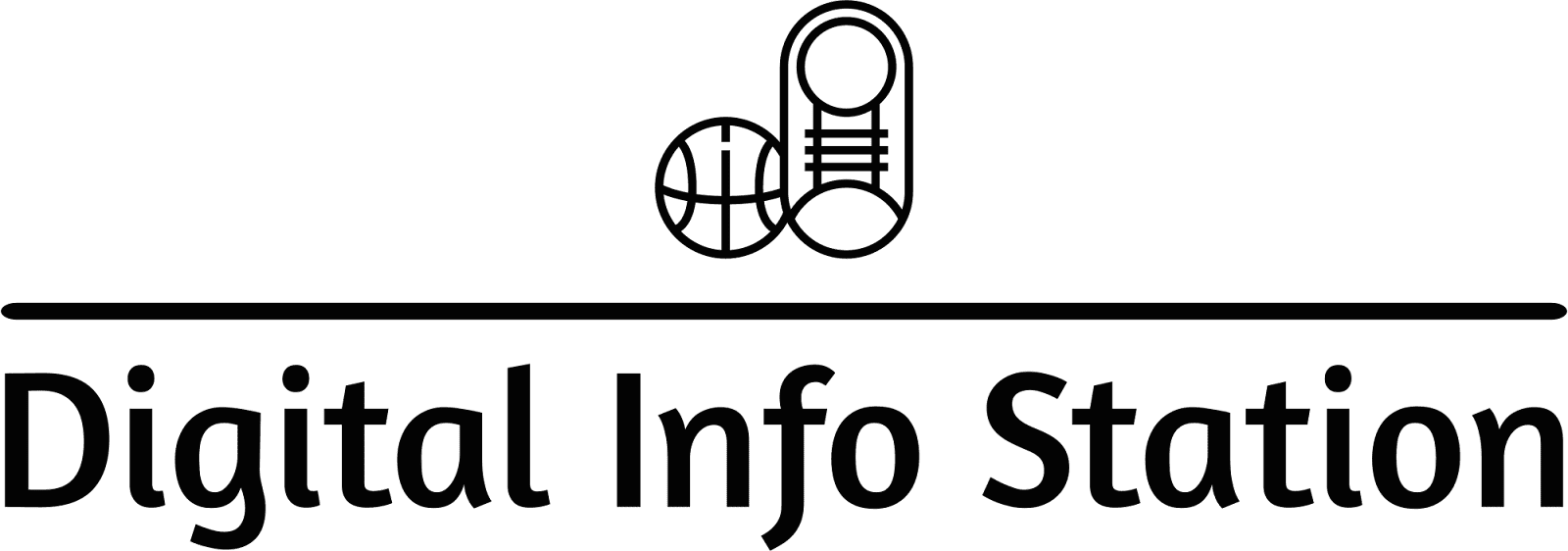Studio Ghibli’s animation is known for its hand-drawn aesthetic, soft color palettes, and dreamlike scenery. The films often feature detailed backgrounds, expressive characters, and a warm, nostalgic feel. Elements like lush nature, cozy towns, and magical realism create a signature look that feels both whimsical and deeply emotional. Movies like My Neighbor Totoro and Spirited Away showcase these artistic qualities, making Studio Ghibli one of the most visually recognized animation studios in the world.
How AI Can Help Recreate This Style
Advancements in AI image generation, especially tools like ChatGPT (DALL·E 3) and other AI art generators, make it possible to create artwork inspired by Studio Ghibli. These tools can generate illustrations based on detailed text descriptions, allowing users to replicate the soft brush strokes, lighting effects, and serene landscapes seen in Ghibli films. By using the right prompts and fine-tuning details, AI can produce stunning visuals that capture the essence of Ghibli’s magical worlds.
Overview of What You’ll Learn in This Guide
This guide will walk you through the exact steps to create Ghibli-style images using AI. You will learn:
✅ The essential tools needed for AI image generation.
✅ How to craft the perfect prompts to achieve a Ghibli-like effect.
✅ Step-by-step instructions to generate and refine AI images.
✅ Tips to enhance and upscale your artwork for better quality.
By the end, you’ll be able to generate breathtaking Ghibli-inspired illustrations effortlessly with AI. Let’s get started!
What You Need to Get Started
Before creating Ghibli-style images, you’ll need the right tools and a basic understanding of AI-generated art. Below are the essentials to begin your creative journey.
ChatGPT Plus (for DALL·E 3 Access)
To generate high-quality images, you’ll need ChatGPT Plus, which provides access to DALL·E 3, OpenAI’s advanced image-generation model. This tool allows users to create detailed and artistic visuals based on text prompts.
Alternative AI Tools for Image Generation
If you don’t have ChatGPT Plus, you can use other AI-powered tools like MidJourney, Stable Diffusion, or Bing Image Creator. These platforms also generate anime-style artwork, though results may vary based on the prompts used.
Understanding Prompt Engineering for AI Art
Writing the right prompts is key to getting accurate Ghibli-style images. Prompt engineering involves structuring your text inputs with specific descriptions of colors, lighting, atmosphere, and artistic details to guide AI in producing the desired effect.
Let’s move on to the step-by-step process of generating your first Ghibli-style AI image!
Step-by-Step Guide to Creating Ghibli-Style AI Art
Creating Ghibli-inspired AI images requires the right approach and detailed prompts. Follow these steps to generate beautiful, hand-drawn-style visuals that capture the charm of Studio Ghibli’s animation.
Step 1: Open ChatGPT & Enable Image Generation
To start, log in to ChatGPT Plus, which includes access to DALL·E 3 for image generation. If you don’t see the option to generate images, check your settings or ensure your subscription is active. This feature allows you to create AI-generated artwork based on detailed text prompts.
Step 2: Craft a Detailed Prompt (Including Scene, Colors, Emotions, and Lighting)
A well-structured prompt is key to achieving Ghibli-style visuals. Include:
-
Scene Description: Describe landscapes, interiors, or fantasy settings. Example: A peaceful countryside with lush green hills and a cozy wooden house under the golden sunset.
-
Colors & Lighting: Ghibli films use soft, warm tones and atmospheric lighting. Example: Soft pastel colors with warm golden light and deep blue shadows.
-
Emotions & Mood: Express feelings like nostalgia, adventure, or serenity to add depth. Example: A young girl staring at the ocean, feeling hopeful as the wind flows through her hair.
Step 3: Generate the Image & Analyze the Results
After entering your prompt, let DALL·E 3 generate the image. Once the image is created, analyze the details:
-
Does it match the Ghibli style?
-
Are the colors and lighting accurate?
-
Does the scene feel magical and expressive?
If the image is missing details or feels off, adjustments are needed in the next step.
Step 4: Modify and Refine Prompts for Better Accuracy
AI doesn’t always get the image right the first time. Refining your prompt with more details can improve the result.
-
If colors look dull: Add "vibrant pastel tones with a watercolor effect."
-
If the scene lacks depth: Mention "detailed background with rich textures and soft shading."
-
If characters look too stiff: Include "natural, expressive poses with dynamic movement."
Experimenting with different prompt variations helps achieve a more authentic Ghibli-inspired look.
Step 5: Enhance the Image Using AI Upscalers or Editors
Once you have a satisfying image, you can enhance it using AI upscalers like Let’s Enhance, Topaz Gigapixel AI, or Photoshop AI tools. These tools help:
-
Improve image resolution without losing quality.
-
Add sharper details while maintaining the soft, painterly effect.
-
Make small manual edits for perfection.
By following these steps, you can create stunning Ghibli-style AI artwork that feels just like a scene from a classic Studio Ghibli film!
Best Prompt Strategies for Ghibli-Like Results
Crafting the perfect prompt is essential for generating AI art that truly captures the soft, dreamy, and emotional feel of Studio Ghibli’s animation. Below are key elements to include in your prompts for the best results.
Key Adjectives & Phrases That Mimic Ghibli’s Art
To achieve a Ghibli-inspired aesthetic, use words that describe the studio’s signature style. Here are some essential adjectives and phrases:
-
Scenery & Atmosphere:lush landscapes, misty mountains, sun-drenched fields, glowing lantern-lit streets, cozy wooden houses, enchanted forests
-
Lighting & Colors:soft golden glow, pastel watercolor tones, warm sunset hues, moonlit reflections, diffused morning light, hand-painted textures
-
Characters & Expressions:gentle and expressive eyes, wind-blown hair, innocent curiosity, whimsical and childlike wonder, peaceful smile, subtle melancholy
-
Movement & Action:flowing water ripples, leaves swaying in the breeze, fireflies softly glowing, cherry blossoms drifting in the wind, a train moving through the countryside
-
Mood & Emotion:nostalgic and heartwarming, dreamlike and mysterious, adventurous yet serene, magical yet grounded, comforting and timeless
Using these descriptions helps DALL·E 3 or other AI tools interpret your request in a way that aligns with Ghibli’s artistic vision.
Examples of High-Quality Prompts
Here are some example prompts that can generate highly detailed Ghibli-style images:
✅ A young girl standing on a grassy hill, her dress flowing in the wind as she watches the sunset over a quiet countryside. The scene is bathed in a warm golden glow, with soft pastel hues and hand-painted textures. In the background, a small village with red-roofed houses sits beside a calm river, reflecting the fading sunlight.
✅ An enchanted forest at twilight, with fireflies glowing among the ancient moss-covered trees. A mysterious spirit creature with large, expressive eyes peeks out from behind a tree. The air is filled with mist, and the scene has a soft watercolor effect, blending deep blues and gentle purples with warm highlights.
✅ A peaceful train journey through rolling green hills, with a young boy sitting by the window, gazing at the passing scenery. The sky is painted in dreamy orange and pink hues as the sun sets, and the train’s soft motion blurs the background slightly, creating a sense of calm and nostalgia.
These prompts combine rich descriptions, strong emotions, and vivid details, making them ideal for AI-generated Ghibli-style images.
By using the right adjectives and structuring prompts carefully, you can create AI-generated art that feels like it belongs in a Studio Ghibli film.
Conclusion
Creating Ghibli-style AI art is an exciting way to bring the charm of Studio Ghibli’s animation into your own creative projects. By using the right tools, carefully crafting prompts, and refining your images, you can generate stunning AI illustrations that capture the magic of Ghibli’s storytelling.
Recap of Key Steps
To achieve the best results, follow these essential steps:
✔ Use ChatGPT Plus with DALL·E 3 or other AI image generators.
✔ Write detailed prompts including scene, lighting, colors, and emotions.
✔ Analyze and refine your AI-generated images for accuracy.
✔ Enhance your artwork using AI upscalers and editing tools.
Encouraging Creativity & Experimentation
AI-generated art is not limited to one style. Experiment with different prompts, lighting effects, and character designs to develop unique and personalized Ghibli-inspired visuals. The more you fine-tune your descriptions, the better your results will be.
Future Possibilities with AI Art
AI is constantly evolving, and future advancements may allow for even more detailed, hand-painted effects and real-time image editing. As technology improves, artists and AI users will have greater control over style, brush strokes, and textures, making AI-generated art feel even closer to hand-drawn masterpieces.
With the right approach, AI can be a powerful tool for storytelling and creativity, helping artists and enthusiasts bring dreamlike worlds to life—just like Studio Ghibli. ✨🎨